FLEX Multi Factor Authentication (MFA)
MFA will be enabled on the FLEX Portal beginning November 18th, 2024.
Please see KFI’s FLEX Guide to MFA for guidance on the following:
- How to access FLEX via MFA
- How to adjust your preferences from the EMAIL setting to the DEVICE option
- How to download a web browser authenticator
- How to download a mobile app authenticator
*NOTE* Text Message Authentication is not an option at this time.
Who can I contact for questions?
Please view our broker Contact Sheet for useful information related to our Sales, Operations, Underwriting & Support teams.
On page 2 of the broker Contact Sheet you will find additional useful information on Approved AMCs, Lender IDs, Mortgagee Clause, Settlement Agent Approvals and more!
How do I Order an Appraisal?
View our How to Order an Appraisal pdf.
How do I know if my CD has been issued?
Once you have submitted all required items for CTC and have requested the ICD in the FLEX Portal, your disclosures team will prepare your ICD and send you a copy to review & approve. Once you approve, it is then sent to the borrower, and you get an automated email stating it’s been sent for the borrower to review & sign. You can view ‘ICD SENT’ date on the ‘Summary’ page under the ‘Key Dates’ section.
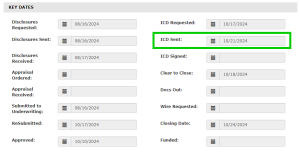
Where can I find loan documents?
Documents that are specific to a loan can be found in the DOCUMENT VAULT tab of the loan in the FLEX Portal. This includes your updated 1003, Lock Confirmation, AUS Findings, Flood Certificates, Closing Cost Estimates, and more!
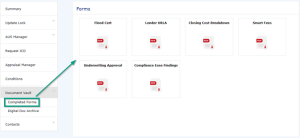

Where can I find the LE and CD?
The unsigned Loan Estimate will be in the Document Vault > Completed Forms section for review at the same time it is sent to the borrower. Additionally, revised LEs and CDs will also be available here for review at the time they are sent to the borrower.
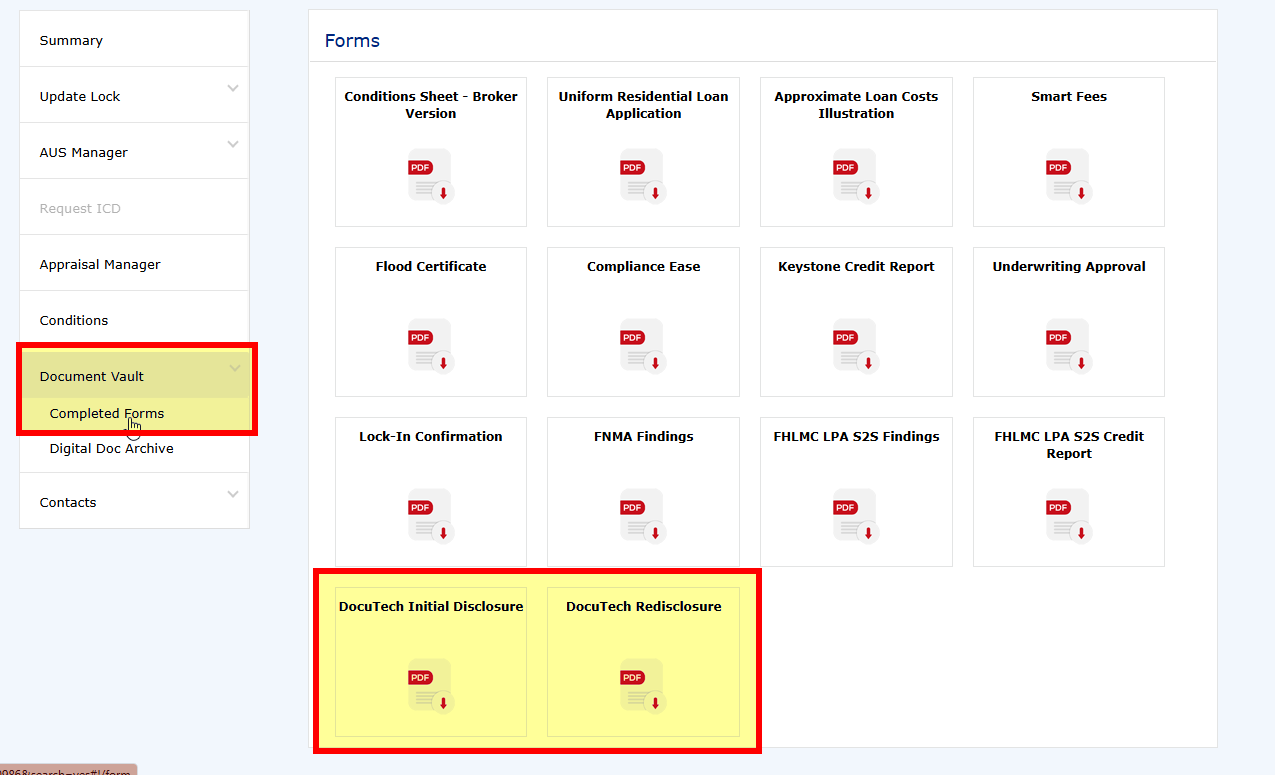
Where can I find the Income Worksheet?
The Income Worksheet can be found in the DOCUMENT VAULT tab of the loan in the FLEX Portal, select the Digital Doc Archive sub-option.
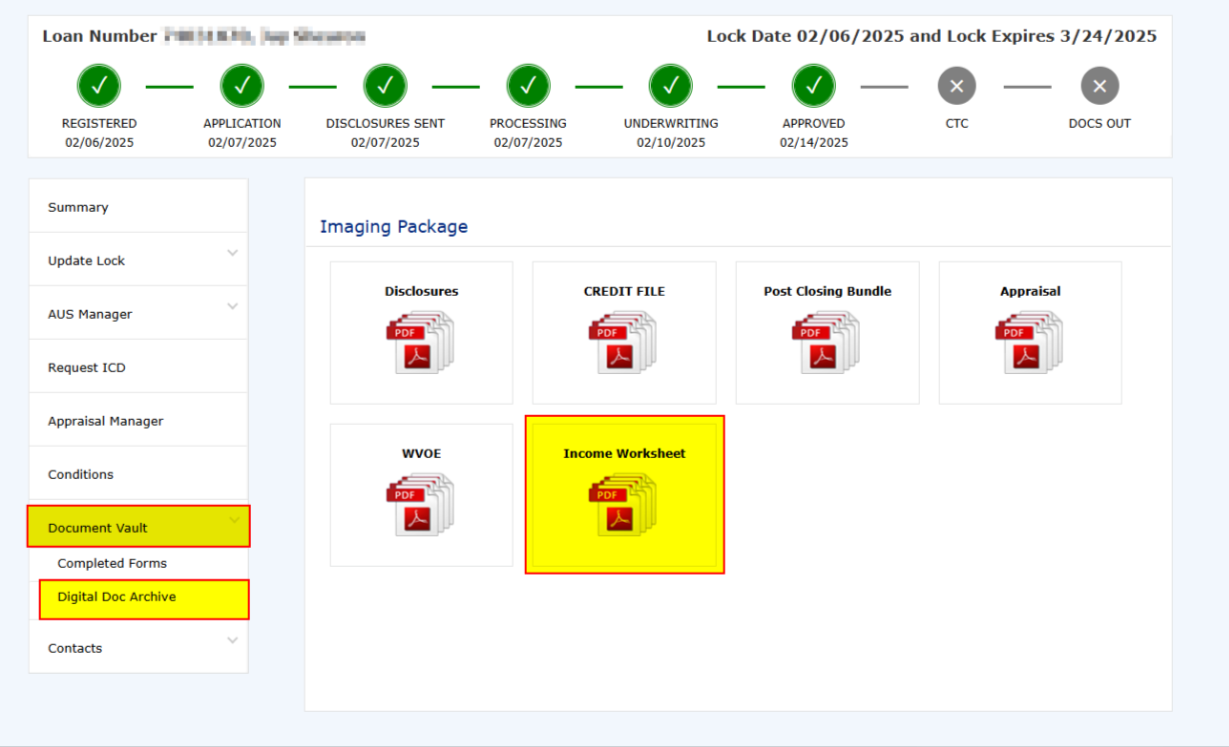
What is my current Cash to Close?
You can view the CASH TO CLOSE on the ‘Summary’ page under the ‘Loan Information’ section.
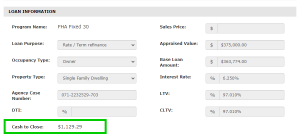
You can also access the DOCUMENT VAULT menu tab, select sub-menu item COMPLETED FORMS. From the available PDFs, select CLOSING COST BREAKDOWN to see the current cash to close.
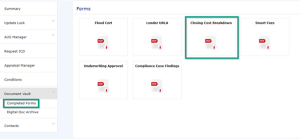
What is your Lender ID Number?
FHA: 0071100005 VA: 9017260000
What do I need to provide for Keystone to issue an Initial CD?
- Title
- Preliminary CD from Settlement Agent
- E&O (Errors & Omissions) Policy
- Wiring Instructions
- All applicable invoices (credit report, 3rd party processing fees, VOE fees, etc)
How do I get my transferred appraisal reviewed?
The appraisal transfer process is managed by your Account Manager. To have an appraisal transferred to Keystone, email the following appraisal documents to your Account Manager:
- Appraisal
- Invoice
- Transfer Letter
- XML File
- Acknowledgment of Receipt
- ROV Disclosure
How do I know if my borrower(s) eSigned all disclosures?
The status of electronic signatures can be tracked via the email notifiers sent directly from DocuTech at the docmailer@solex.com email address.
Once all signers have completed the package, the disclosures will appear on FLEX within the loan’s Document Vault dropdown “Digital Doc Archive” and listed in the Disclosures icon.

What do I need to do & provide for my LE submission?
- REGISTER LOAN on the Flex Main Page
- Select Target Closing Date, Loan Product, & Compensation Type
- Upload 3.4 MISMO File
- Price Loan on PRICE YOUR LOAN Tab – You may AUTO LOCK to lock the loan or SAVE TO LOS to float
- Upload on the INITIAL DISCLOSURES > REQUEST DISCLOSURES Tab
- Credit Report
- Broker Fee Sheet
- Agreement of Sale (if purchase)
- Click REQUEST DISCLOSURES
What is the extension policy?
View our Lock Policy
